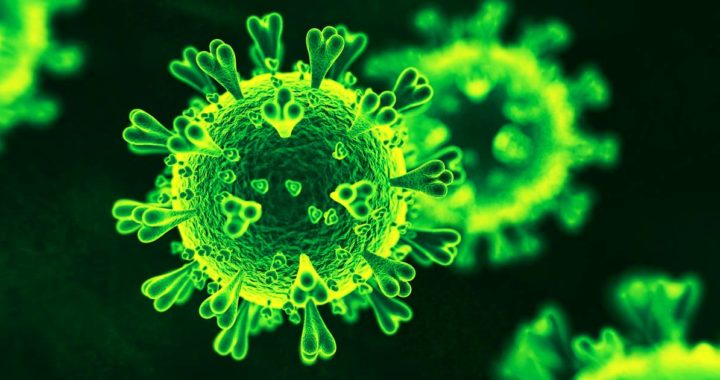To submit an abstract/paper,
- You should have your document in MS Word ready
- You should have read about the recommended guidelines at https://www.ansnet.org/anc2020/submission-guidelines/
- You should have created an account (as indicated in How to Create an Account above).
- If you are NOT already logged in, click on ACCOUNT at the menu
- Enter your details
- When you are logged in, at the top menu click on ABSTRACTS, then SUBMIT ABSTRACT . The link is https://www.ansnet.org/anc2020/instructions-submit-abstract/
- Click on the link and follow the prompts/process.